It’s strange that you can accomplish this in IE while you can’t make it happen in Firefox. Well, that’s because the development team has decided that it’s potentially annoying and harmful for web developers to change the text of Firefox status bar whatever way they want.
So the simple answer is, you can’t. But there’s always some sort of switch that would turn on or off the custom modification of the status bar text.
Simply type about:config in the Firefox address bar and it would take you to a vault of hidden advanced settings not meant for common users. Filter: disable_window_status_change and you will see that Firefox has come disabled of window status change by default.
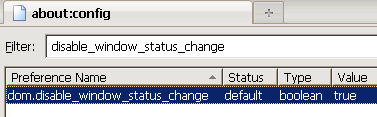
You can switch it off by changing the Value to false. However that ain’t gonna help you much because the vast majority of other Firefox users have left it in default, thus the JavaScript trick won’t work on their browsers.

Pingback: Best way to hide and cloak your affiliate links?