When you get the gift card or certificate number (a series of alpha-numeric strings) such as this:
MASP-78DRUB-XCX9
You may add it to your Amazon account so the gift amount is added to your Gift Card Balance before you can spend it.
After you have signed in Amazon, go to “Your Account” and scroll to the “Payment” section and you would see the link “Apply a Gift Card to Your Account“.
Or, just click this link: https://www.amazon.com/gp/css/account/payment/view-gc-balance.html/ref=ya_35
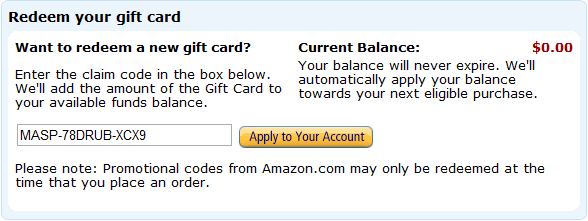
Enter your gift card number and click “Apply to Your Account“. If the amount is successfully added to your gift balance, you’d see something like this:
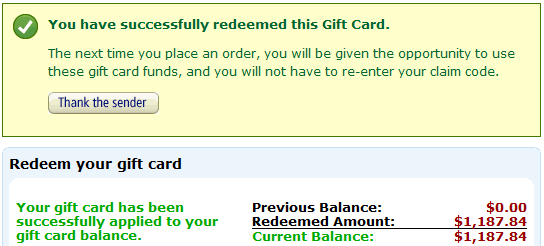
Easy, huh!!

Thanks for the tutorial. how to get AWS coupons ? $1187 ? WooW