I was trying to start a premium membership for Kavoir Backyard and after I have created a Paid Subscription profile, nothing shows up in user control panel nor at /backyard/payments.php.
As you can see from the thread I started in the official vBulletin forum for help, I have done everything necessary to create the subscription profile and it’s definitely active. But somehow, it simply doesn’t show up at all.
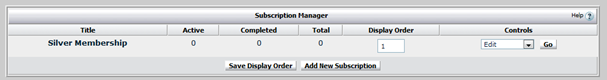
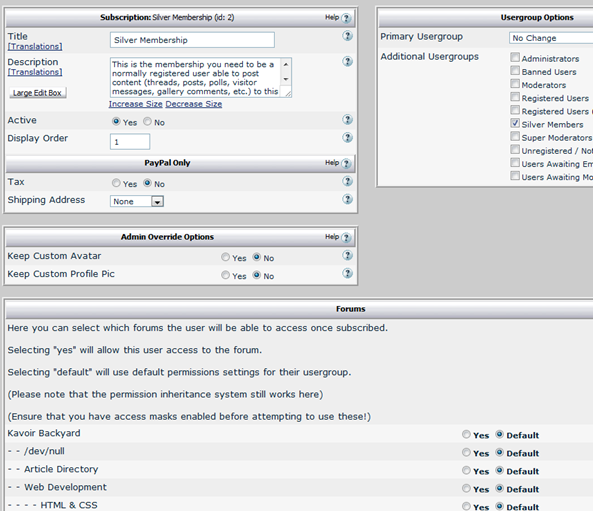
I see no “Paid Subscription” link in user control panel left sidebar nor any subscription order forms. The payments.php page says “Kavoir Backyard Webmaster Forum does not have any paid subscriptions available to which you can subscribe.“.
What’s wrong? What did I leave out? The solution!
Turned out it’s because I didn’t specify the payment details for Paid Subscriptions. You should use Payment API Manager to specify the payment API: Paid Subscriptions –> Payment API Manager.
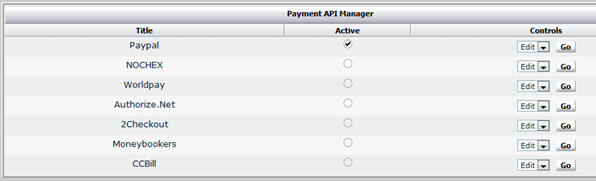
By default there’s NO active payment API and you have to explicitly select one such as PayPal and enter the details. Once it’s all configured and active, Paid Subscriptions link and premium membership order forms are correctly displayed to the registered users in the control panel.
Disappeared again after upgrade?
After upgrade, the paid subscription is disappearing again. To make it show up, just de-activate the payment method in Payment API Manager and re-activate it again by first setting Active to No and then back to Yes again (click Update twice).
Weird how things work in the world, huh.
