Firefox has come with a tremendously useful feature that is the spell checking. However the problem is, by default, it only checks the spelling of text in <textarea></textarea> the block text input. How to make it also check the spelling of <input type=”text” /> so that we can be worry-free of misspelled words in single-line input text boxes as well such as when you are entering article titles, product names, etc.?
There is a very simple way to do this. Just fire up your Firefox, type in the address bar and enter:
about:config
And then filter by:
layout.spellcheckDefault
So that you would see a configuration line like this:
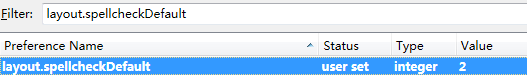
Double click on the Value and change it from 1 to 2. That’s it.
You don’t even have to restart Firefox and it will start inspecting all single-line input text boxes for wrong spellings from now on.
