When you have multiple domains under the same Office 365 admin account, e.g. domain1.com, domain2.com, etc., you can’t directly create these emails:
- support@domain1.com
- support@domain2.com
Which would give this error when you try to create emails by the same name already used by another domain:
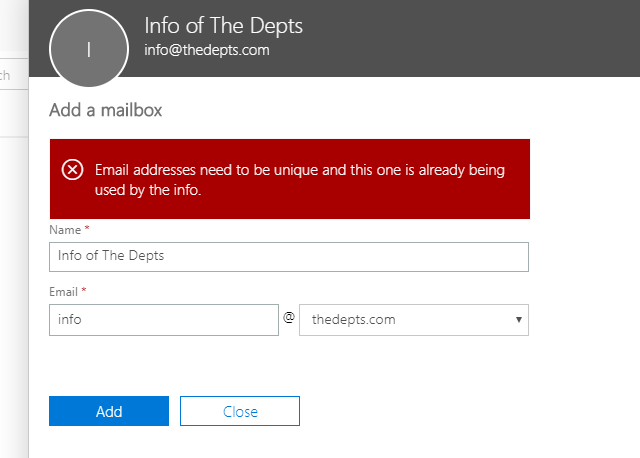
Now you can have a little circumvention to get around this by first creating the email with a unique local name and then creating an email alias to use the name you want.
Do as the following:
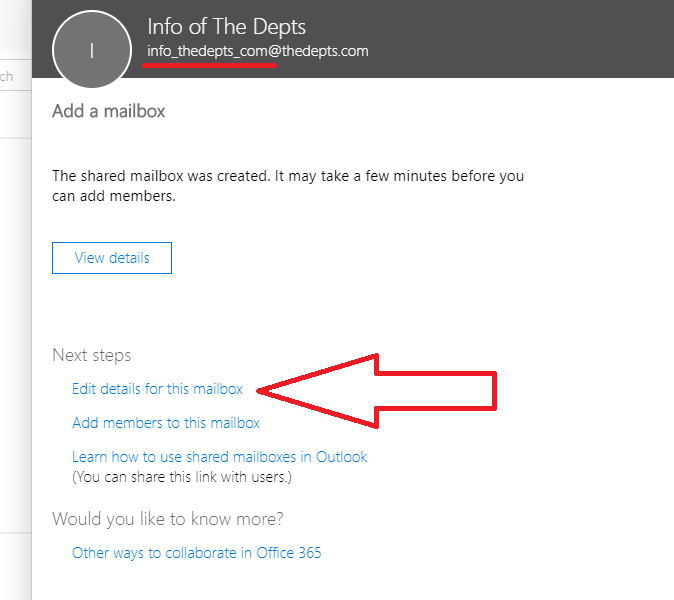
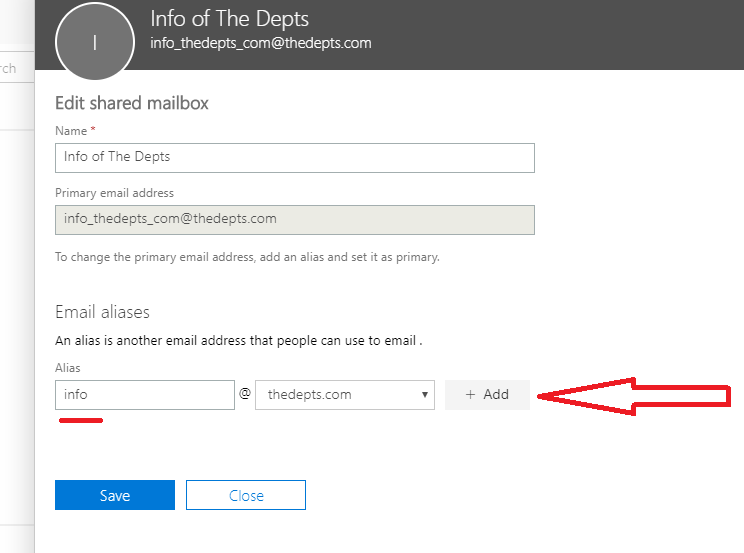
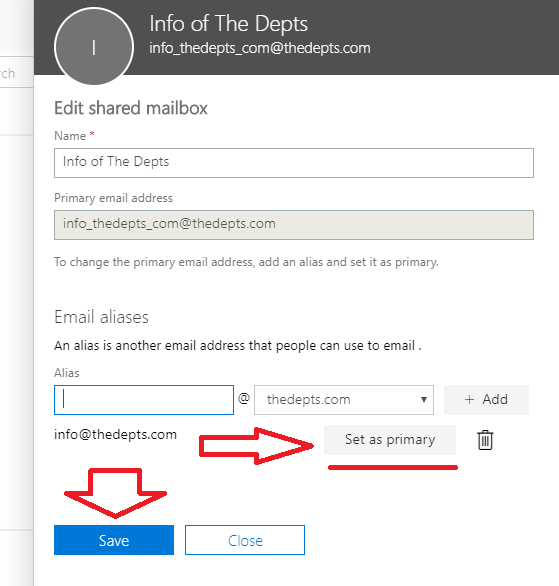
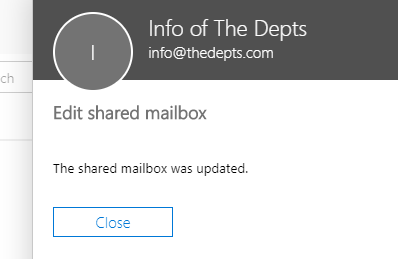
Done!
