I’ve been DreamHost since 2006 and that’s more than 3 years of hosting experience with them on a shared plan ($9.95 / month). For those who’d prefer scanning instead of reading, I’ll sum up my points in short lists:
Pros
- Affordable price with generous offerings in disk storage and monthly transfer.
- Full pack of features — everything you can imagine for LAMP websites, they are there for you to access.
- 10 years of operating their own servers makes them extremely technical and the support is always to the point by knowledgeable staff.
- Proprietary control panel enables you to do everything without a hassle. Could be a Con though, as it’s too easy to use and somewhat addictive, once you get used to it, you’d be reluctant to switch.
- A lot of features are only found on DreamHost such as control panel API, Google Apps (I love it!), Jabber IM, Media Streaming and much more that are all automated and even a novice hoster can take advantage of.
- Open discussion forums.
- Very well documented wiki specifically for their users with detailed instructions to do everything.
Cons
- The average uptime is approximately 99.7% for shared plans — just so so.
- Sometimes it’s rather slow accessing your site. Blame the server load and amount of websites hosted on a single server. You can feel that you are in a shared environment without a doubt.
- I’ve experienced from 1 minute to 20 hours of response time from DreamHost email support. On average, it’s roughly 5 hours.
- Their referral program does work and the 2nd tier 5% forever rewards may successfully lock you with them “forever” because once you leave DreamHost, you leave the lifetime stream of 5% referral rewards. Pretty bad ass, huh?
DreamHost Server Stats Charts
All charts and data are gathered and provided by basicstate.com who pings (Spenser from basicstate.com points out that it’s not just pinging but also a full HTTP pull of the page) one of my sites hosted with DreamHost (shared plan) at 15-minute intervals.
DreamHost Uptime (shared)
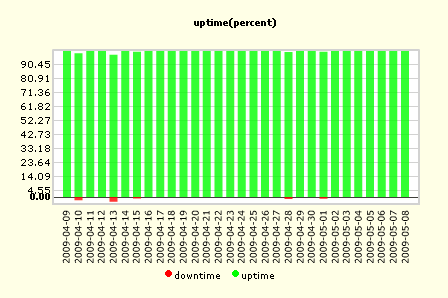
DreamHost Average Response Time (shared)
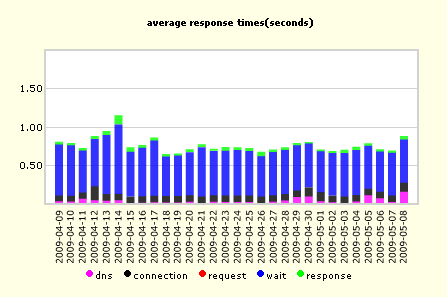
DreamHost Total Response Time (shared)
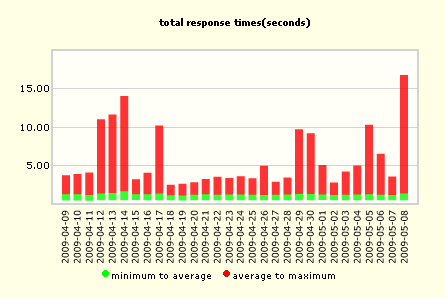
Conclusion
DreamHost (I can only speak of their shared plans which I have experience with) is absolutely worth the money if you are hosting hobbyist or personal sites that are not so mission critical. As a result of their sophisticated technical background, the hosting environment gives you as much freedom as you need yet balanced well in security and overall server well-being. It’s a paradise for web developers and non-technical users at the same time.
I’d especially recommend DreamHost to beginner webmasters for its affordable price and pack of features — you literally can’t find anything that’s offered by competitive hosting companies not in DreamHost’s menu. And, while you can do everything from the control panel, you can still utilize SSH to do advanced stuff. That said, the biggest drawback of DreamHost becoming a fantastic host is the reliability and performance issue that haunts its shared users.
DreamHost will be a terrific journey for you to learn and grow until you have to find a more solid pie to ensure your websites. I might go with their Private Server (Their way of VPS, a little more pricey than their shared plans in my opinion) plans soon, but with the same amount of money why don’t I go with another hosting company and try them out and in addition, to have a few different C-class IPs for the sake of SEO. 😉
Shameless Self Promotion: $60 DreamHost Coupon Code
Well, if you think my review is helpful and feel like going ahead, I’d very much appreciate it if you could use coupon CASH60 to sign up at DreamHost. It gives you an instant $60 discount with all yearly plans.
Here are some additional reviews if you would like to read more about DreamHost.

Pingback: Web Hosting Coupons: DreamHost Promo Code
Pingback: Encyclopedia of DreamHost Discount Codes, Coupons and Promo Codes for Cheap Web Hosting
Pingback: Web Hosting: $25 Mosso Discount Coupon Code (Mosso Rebate, Promo or Referral Code)
Pingback: DreamHost Invitations - 4 times the normal disk and bandwidth
Hi,
Thanks for the mention 😀
Your readers may be interested to know that basicstate.com does a full http page pull rather than just ping.
Spenser
How many processes are you allowed? I’m with Hostmonster and get 25.
6 are almost always filled by IMAP processes, leaving 19. I discovered inefficiencies in my WordPress blog + plugins that were giving 500 errors very often. I *think* I fixed it with WP-Super Cache, but I still have doubts.
Have you encountered similar problems?
Hey, Spencer, thanks for the comment, I’ll take note of that no problem. 😉
@Mike,
Hmm, rarely any 500 errors have I encountered in the past 3 years with DH. I have no idea how many processes they limit with each of the hosting account but they sure impose CPU restrictions.
WP cache is simply indispensable with a high traffic site. 🙂
The worst hosting service ever. Never use. Run them out of business. They don’t deserve to make money. Let’s get together and ruin them. They are terrible.
Pingback: Hawkhost initial review
Pingback: A Basic PHP Contact Form Script
So… everyone who is saying avoid Dreamhost, what is the best alternative? I mean, with similar unlimited storage and bandwidth, and similar features (php, htaccess, etc), without the downtime?
Despite a few down times in the past half year, I still have some hobby / not so important sites with them. They are just one of its kind. That’s all. You can’t afford to leave them especially after you have got used to all the neat stuff all other hosts don’t have.
But if you are aiming for stability, go with Linode for unmanaged hosting and Rackspace Cloud for managed hosting.
Pingback: DreamHost hires kids for support?
i can’t get it!!
after i register and get in the panel..it shown that “You haven’t added any domains yet!”
so, i went to “add a domain”–>”use a free DreamHosters.com subdomain” by typing “example.dreamhosters.com”
but it failed…
it shown “Error: It appears your account is still pending. You may need to sign up for DreamHost Apps with a different e-mail, or add hosting through the DreamHost control panel.”
don’t know what’s going on..
No idea what this was but did you contact the support?
Pingback: How to convert .png, .gif, .bmp or .jpg images to .ico icons to make favicon.ico for your website?
Pingback: Colorful Linux Bash Console by .alias and .bash_profile